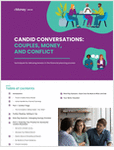The head of a company that offers to help health insurers and exchanges make their websites easier to use says agents and brokers can also do more to lure prospects past the digital porch.
Sally Poblete, chief executive officer of Wellthie, says agencies should make sure any home pages or other landing pages prospects see make a good first impression.
Agencies “may have only seconds to catch the attention of a consumer to get them to relax, enter the front door and sit down for a while to learn more about the products offered,” Poblete said last week in an e-mail interview.
The second annual Patient Protection and Affordable Care Act (PPACA) open enrollment period for individual major medical coverage is set to start Saturday. In some markets, health insurance shoppers will see short coverage option menus, whether they visit their state’s PPACA public exchange or start by shopping off-exchange.
In other markets, consumers will face long, complicated lists of choices.
If you are still in the individual major medical market — possibly because you hope to help many consumers quickly and cheaply through your own in-house or private-labeled coverage sales site — you need to show those bewildered consumers that you have what it takes to guide them through Glitch Gulch and Bureaucracy Bottoms in a warm, efficient way.
See also: 3 ideas from a PPACA support group’s playbook
Poblete said some agency home pages convey the opposite message.
She listed three common shortcomings of consumer-hostile sites:
- They put too much information on the home page or no information at all.
- They bury opportunities to connect with a live human.
- They are not compatible with mobile phone browsers.
What can agencies do to give a good Web impression? Read on.







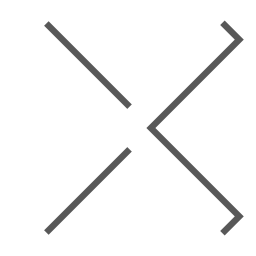
 November 10, 2014 at 10:11 AM
November 10, 2014 at 10:11 AM