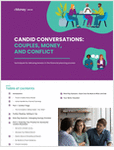As a financial advisor that may work independently, it’s important that you have the best tools possible to interact with clients. Luckily, the answer may be right at your fingertips–in your iPhone, of course. Check out these hot apps to make managing your clients and finding new business contacts even easier.
- LinkedIn: LinkedIn has a free iPhone app available that helps you to connect with more than 60 million professionals all over the world, and you can also find other users nearby with the use of the “In Person” Bluetooth tool.
- MeetMe: It can become cumbersome exchanging multiple e-mails with clients if you want to meet for coffee or drinks, so you can instead use this $.99 app to facilitate a halfway meeting point. You can input your two locations to find a middle ground, and then search for a specific type of venue, like a caf?, bar or restaurant.
- Contacts Journal: A quick way to stay in touch and manage your client relationships is by using this $1.99 app that helps you keep track of each individual’s information. You can keep notes on e-mails, phone calls and meetings with a specific client and even add a to-do list to a specific contact to plan upcoming events. You can also use the app to call or e-mail your client directly.
- WorldCardMobile: This app is more expensive at $5.99, but it makes it easy to stay in touch by keeping business cards in one secure place. You can simply scan a business card, and the app identifies the information and store the card to your contact list, where you can then edit the business card scan to make sure that it is correct.
- RemindYou: If you’re booked to the max with client meetings every day, it may be hard to stay organized. You can use this app with a lifetime membership for $19.95, which syncs with Outlook, Entourage, or iCal to make sure all of your appointments are readily available in your iPhone. The app is shown as your default screen, so you can always remember your next client meeting for the day.
Sign up for The Lead and get a new tip in your inbox every day!







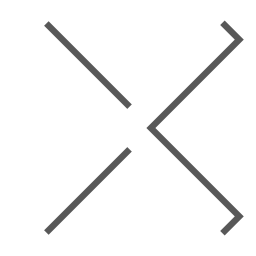
 December 20, 2010 at 07:00 PM
December 20, 2010 at 07:00 PM