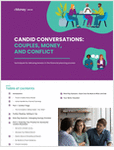It’s Saturday morning and once again you’re at work, even though you’d rather be home or watching your kids’ sports games. You try to spend your time on client-centered activities but there just doesn’t seem to be enough hours in the week to get everything done. If you’re encountering time-management problems like this, it could be time to review your workflow because it might be costing you time and money.
What is workflow?
It’s tempting to dismiss workflow as a fashionable business buzzword, but that would be a mistake. Norm Trainor, founder and CEO of financial advisor coaching firm Covenant Group in Toronto, Canada, explains the concept succinctly: Businesses are built on replicable processes. A process is a pattern or methodology that is distinguishable, repeatable and transferable.
For example, consider how you bring a new client into your firm. You perform a set of typical processes for that client: there might be insurance applications to complete, investment account transfers to file with your broker-dealer or custodian, data forms and interviews for financial planning, and so on. The new client may present some unique requirements, but it’s likely that you’ll repeat at least some processes with that client that you followed with previous new clients. That means your firm has workflows, even if you haven’t recognized them formally.
Why workflow matters
Analyzing workflow helps you define and improve your business activities, Trainor notes in a 2008 article, “What is Practice Workflow?” By clearly identifying sets of activities (processes), you can start to create consistency within your business. Understanding and applying practice workflow creates effectiveness at multiple levels: advisor, associate advisors and staff.
Developing and improving workflows pays off in several ways. It allows you to get more from your resources: You and staff can get things done more quickly and efficiently. It also reduces the time spent fixing mistakes. That recovered time allows you to focus more on the important value-added services you provide, which usually involve contact with clients and prospects. Efficient workflows also improve the client’s experiences with your firm — things get done consistently and correctly the first time.
Resolving inefficiencies
Greg Friedman, CFP, president of Private Ocean Wealth Management in San Rafael, Calif., looks at processes that take a lot of staff time, particularly if it’s something the staff complains about. “If you want to find out what’s not working, take a group out to lunch and ask, hey, how’s it going? What’s working, what’s not? And sit back and listen and you will identify workflow problems,” he says.
George Taylor, CFP, president and CEO of Temenos Advisory in Litchfield, Conn., faces additional workflow challenges because the firm has offices in Connecticut, Maryland and Georgia. He looks for two indicators of workflow problems: a task doesn’t get accomplished in the expected time or staff start saying they are overworked and can’t get everything done. “Those are the two best indications of workflow problems, in my opinion,” he says.
Once you’ve identified a problem area, how do you start to fix it? Mark Tibergien, CEO of Pershing Advisor Solutions in Jersey City, N.J. and co-author of “Practice Made (More) Perfect: Transforming a Financial Advisory Practice Into a Business” (Bloomberg Financial; 2011), suggests that businesses should:
- Try to identify each step in the process,
- Determine the average time it takes to complete each step,
- Define how data and information moves from one step to the other,
- Assess that which can be automated and that which is manual and identify weaknesses in the process.

Friedman’s firm focused on three key areas for workflow improvement: client services, financial planning and investment operations. He cites an example that involved preparing for client meetings. Some meetings were short and simple but others, such as annual financial planning reviews, required extensive input from multiple staff members.
Preparations had been ad hoc but the firm undertook a review of the process to improve the preparations’ quality and consistency. With the revised workflow, the launch for a meeting is typically either a calendar reminder or a client calling in. Based on that event, says Friedman, an action sequence—a set of tasks—is assigned throughout the office in the firm’s client relationship management (CRM) software. “All the different people that have a hand in it get their tasks with set times of when to do them,” says Friedman. “You can see the tremendous consistency you get by doing it that way.”
Developing and then following the workflow ensures that all necessary work is done before and after the client meeting, says Friedman: “The client receives a consistent experience, our services are complete so nothing falls through the cracks and everything is the way we want to deliver it so we don’t have a bunch of one-offs all over the place.”







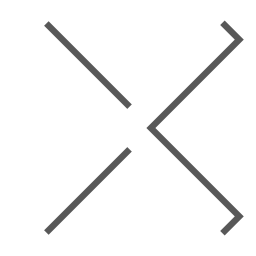
 June 22, 2012 at 08:00 AM
June 22, 2012 at 08:00 AM