How often do you think about your technology tools before you take off on a vacation? When you are traveling domestically, you might not think about it at all. However, when you are traveling internationally, you should plan for how you will stay connected during the trip. Not only are there best practices for you to consider, but you could also save some money if you plan carefully. This list isn’t just for advisors; you can share these ideas with your clients, too.
Before traveling internationally, make sure you understand your mobile phone plan. The larger mobile providers (AT&T, Verizon, Sprint, etc.) offer several options depending on your wireless and data needs. Several companies now offer an “International Daily Pass” in some countries; you pay about $10 each day you use your mobile device overseas. This daily fee essentially offers you the ability to use your regular monthly plan allotment (minutes, data, text, etc.) without other additional charges. Keep in mind that this is a per-device daily fee.
Depending on the length of your international trip and your wireless and data needs, it might be more cost effective to add a real international plan. This is generally a monthly charge and can sometimes be purchased based on the specific country that you are visiting. However, don’t expect the same level of minutes or data that you have on your domestic plan.
(Related: Balance Is Key to Advisor Tech, Client Service: Kitces)
If you don’t do anything, your mobile device will probably still work during your trip, but you will likely be charged for each minute, megabyte, text, etc., that you use.
Another option for using your mobile device abroad is to replace the SIM card with one specifically for the areas you are visiting. This can be very cost effective and is not hard to do. The new SIM card will have a different phone number, but other credentials should work fine, such as those for email, social media, etc.







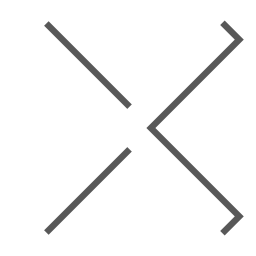
 May 29, 2017 at 08:00 PM
May 29, 2017 at 08:00 PM










