Will the day ever come when my email inbox won’t be beckoning me? If and when it does, I bet I will freak out and think the Internet is broken.
I live between these two extremes. My inbox is always making all kinds of noises with notifications of: news to publish, news from the industry, contributor articles, and a million subscriptions to newsletters and newsfeeds. On the rare occasion, as rare as Osmium, that my inbox goes silent, I immediately freak out and think that maybe the Internet is broken (lost a connection, or there’s a bug with the emailing service), instead of thinking that I am being blessed with a quiet day.
I don’t know if psychologists have come up with a term for “email checking syndrome” (if not, ECS, you’re welcome) or “email obsessive compulsive disorder,” which I believe a lot of people will relate to, but these fleeting extremes can definitely zap your productivity. How do I handle it? I try not to look at the preview window that pops up every time a new email comes in, and keep on writing… still writing…







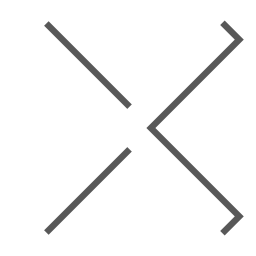
 July 25, 2014 at 04:31 AM
July 25, 2014 at 04:31 AM










