Priced under $500 and easy to use, the Mirra Personal Server is one of the most valuable new gadgets of the last few years for advisors who want to access files remotely, share files with clients, and back up data, documents, and e-mail. About any advisor is likely to find a use for this little device, and you can probably save hundreds or thousands of dollars in tech expenditures by using it. However, it’s not a perfect solution.
The Mirra Personal Server, from Mirra Inc. in Mountain View, California, is about the size of a cable TV box and holds a hard drive with some really cool software. Plug the box into your hub or router, and the software figures out what kind of hardware and software your system uses to connect to the Internet, enabling a secure tunnel to your computer that lets you or clients access files on your computer remotely. In addition, the software immediately starts backing up your most important files, say, documents and data files, favorites, and your Outlook folder. After that, whenever you save a file, it backs it up to the Mirra hard drive.
To review the Mirra, we enlisted the help of two advisors, one a former programmer and another who relies on an outside consultant for technology help, plus a computer security expert and a consultant to advisors on performance reporting technology. In addition, I tested the Mirra myself for a month along with three programmers at my company.
File sharing is one of the three functions that Mirra offers, and in this task the Mirra does seem to offer great value compared to using a virtual vault offered by many Internet vendors or other systems used by advisors to post portfolio reports and other documents to the Web or share them over their internal network. I set up shared files on my computer in minutes. Mirra’s software makes it very simple to designate which files you want to share. It automatically creates an e-mail to send to the person with whom you want to share a document. The e-mail directs the individual to Mirra’s Web site to view the shared folder and create a password using an e-mail address as a user name.
In doing all of this, Mirra makes simple work of complicated technology, offering significant cost savings and providing a way for advisors to collaborate with clients over the Web. Mirra’s file sharing capabilities work because its hard drive hosts an application that is used to “talk” to Mirra’s corporate Web site.
Link Me Up, Scotty
When you invite a client to view a shared folder, the client goes to a link on the Mirra site. The Mirra Web site creates a secure tunnel to your Mirra device, so your client can view the shared documents and folders. Mirra hosts all of the services that you need to share files over the Internet securely, thus freeing you of the cost and responsibilities associated with creating a technology system in your office to share performance reports, financial plans, and other sensitive documents. While you could do this fairly easily using your own network if your company is using Microsoft Server 2003, file sharing securely using Microsoft Server 2000 or NT Server could cost hundreds or even thousands of dollars, And few advisors are using Server 2003 at this point.
“Advisors who have been e-mailing files to clients or paying third parties to post up performance reports may want to give the Mirra a shot,” says Bill Ramsay, one of our testers. Ramsay, a former programmer who has been in the financial advice business for 20 years and runs an RIA in Raleigh, North Carolina, shared folders with accountants he works with as well as clients. He plans to buy a Mirra.
However, be aware of some issues with using shared folders. The most serious issue, raised by security consultant Greg Thatcher of lokbox.net in San Francisco, is easy for Mirra to fix. When your client or anyone else goes to Mirra’s Web site to access a shared folder, they can try as many passwords as they wish to log in. Their user name, remember, is the e-mail address. Thatcher says a “cracker” program could be used to randomize password attempts and get at a shared folder. My guess is that will be fixed in short order now that Mirra is aware of the issue. A less serious issue is that your clients see Mirra’s Web site and branding when they want to view a shared file.
Once the security issue is addressed by Mirra, the shared folder function will allow advisors to post performance reports or assign clients tasks they must complete in coming months in Word documents. There is one limitation, however. When you share a document and your client views it, he or she cannot alter that document and save it on your system. The document could be saved by the client on his or her hard drive and altered. Mirra spokeswoman Leslie Latham says a new version of the software is expected in September and developers are trying to add a feature in this version to allow two-way sharing. The potential for advisors using this is enormous. You could soon be able to have a folder for a new client with a Word file that contains a financial planning questionnaire, for instance. When the client inserts his answers in the fields of the questionnaire, you could map the data to fields in a separate database and import the data into planning, CRM, or other programs.







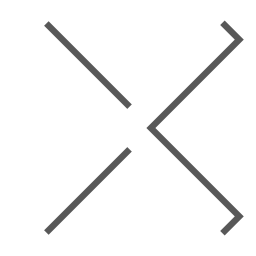
 July 01, 2004 at 04:00 AM
July 01, 2004 at 04:00 AM







