Most financial advisors I know have typing skills that qualify them for minimum wage at best. Yet with past, current and undoubtedly future regulations, quality documentation becomes even more vital.
Even though I am a fast typist, 60 words a minute just doesn’t do it. Years ago, I first bought into Dragon 2.0. The promise of being able to dictate as fast as I could talk (about 160 words a minute) hooked me. I bought every upgrade since. But it was not until Dragon 8 that I began recommending it to Bill Good Marketing clients.
Dragon 12 was released Aug. 3. As a raving fan, I bought my upgrade the night before, and I struggled with the clogged server to finally get it downloaded late Friday night.
Dragon has done it again! They have a reputation with me and countless thousands of others that their upgrades are, in fact, real upgrades. The new Dragon is faster, even more accurate, and worth every penny of the $99 to upgrade. If you are already a Dragon user, do the upgrade. If you are not, you should order the premium edition.
The premium edition has one feature that you will need. There are others, but I consider this one vital. It’s “text to speech.”
The very best way to proofread a document is to have two people involved. One person reads the document aloud, and the other person follows along in the text.
The second best way is to have Dragon read it to you. Few things are more embarrassing than those slippery errors that a spell check won’t pick up. When the Dragon synthetic voice reads it, you will hear it, see it, and then correct it.
One very important feature of Dragon is the dictation box.
Undoubtedly you will want to dictate into your CRM. The problem is that this text field has not been optimized for voice recognition. In previous editions of Dragon, this meant you could not use your edit commands.







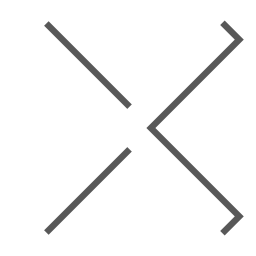
 August 07, 2012 at 08:34 PM
August 07, 2012 at 08:34 PM










