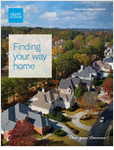In the coming year or years, I believe the shift to fee-based management will be complete. As countless hundreds of thousands of advisors who now rely on commissions are forced to join their fee-based brethren, the classic downward pressure on fees that you can charge will continue.
It’s Economics 101.
That means that in order to combat the hated income reduction plan, you have to manage more clients, more assets, accomplish more, and do it all in less time: Time management of course is key.
With this as a context, I want to share with you a program I have discovered and use nearly every day. It helps keep me focused. It helps prevent things falling through the cracks. And it enhances my productivity.
Very importantly, it completely aligns with all of the work I have done over the years in developing a “model day.” If you even have a glimpse of how important your own time is, you will want to take a look at the resources I have compiled for you at our time management page. You can check it out here. You will immediately see how the program I am now recommending will help you build a better model day.
The program is Swift To-Do List 7. I’m not sure how I stumbled on it, but I’m coming to rely on it more every day.
I use it to manage my nonclient activities.
Before I give you some of the features I use, let’s talk for a moment about what kind of information goes into your customer-relationship management, or CRM, software and what goes in your task manager.
The Role of Your CRM
Every action, every note, every thought about your clients and prospects should be entered into your CRM. This is vital to your survival as a business entity. Remember, it only takes one bad apple to spoil your lovely barrel. Your best defense is meticulously capturing and recording in your CRM all data regarding your clients. I have railed on this constantly. Enough for now.
The Role of Your Task Manager
But what about all of the nonclient tasks you have to do to run your business? You have to plan your seminars and events, maintain your community involvement and networking, and on and on. How do you keep track of all these tasks?
All of these countless “to dos” need to be entered in a task manager. Once you have written them down, you can then prioritize and decide what to do today.
A vital part of a model day is a time block I called simply “Plan your day.” Part of this is preparing for any client appointments, and issuing instructions to your team to set up more phone calls and appointments. But there are those tasks that deal with running your business that do not relate to any single client. That’s what needs to go in your task manager.
Here’s the rule: If it involves a client, it goes in your CRM.
If it is a business or personal task not related to a client, it goes in your task manager.
Too Much to Do
Frankly, that has been a struggle for me. I have tried online task managers such as “Remember the Milk” or “Toodledo.” But for whatever reason, I could record the countless tasks that make up a good part of my business life, but I was unable to manage them well with these, and countless other solutions I have tried.







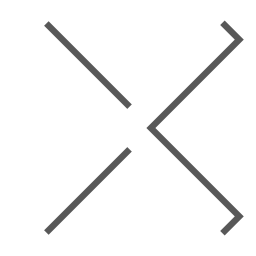
 December 22, 2011 at 11:11 PM
December 22, 2011 at 11:11 PM