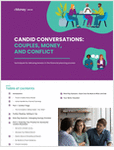I sometimes find myself in conversations with clients of advisors who tell me how important it is for their personal information to be protected. These clients want to make sure that they are implementing the right steps and practices to protect their information. What’s interesting regarding these conversations is that the focus of their efforts generally is on using strong passwords, never sending private information over email, using only computers or devices that they control and having up-to-date anti-virus software. What a lot of your clients probably don’t realize is that much of their information—of which some is very personal and specific—is readily available on the Internet, usually free of charge.
Why is it important to minimize the amount of information about you that is available to anyone via the Internet? There are a number of obvious reasons, including preventing identify theft, fraud and other ways that thieves can use this information for their gain. Less obvious reasons relate to ways that con artists can use bits and pieces of personal information to impersonate you over the phone, in emails, or even in good old-fashioned letters. In recent years, there have even been attempts by crooks to impersonate regulators, using names and contact information of real regulators in order to gain private information about a firm’s clients. Although it is very challenging to remove all of your personal information from public Internet sites, there are relatively simple steps that you and your clients can take to at least minimize the amount of information available.
The first step in the clean-up process is to research what personal information about you is actually available. The simple way to begin is to enter various renditions of your name in several search engines. Then try adding the city where you live in the search criteria. You might be very surprised by the amount of information that is retrieved. Examples of sites to look for in the search results include MyLife.com, WhitePages.com or Spokeo.com, just to name a few. You should also conduct a search using the names of your family members. Frequently, information about you can also be displayed on a site that has your spouse, or even your parents, as the primary member, but lists your information with just as much detail.
Once you have that information, how do you get it removed? A good place to start is to review the privacy policy statement of each site. Most of these websites provide instructions on how to remove your information as part of their privacy policy statement. Frequently, this is accomplished via an email request or through a Web page that allows you to delete information directly from the site. Don’t be surprised if you get an email response from the company asking for more information regarding your request to delete your information or simply confirming your wishes. Be sure to watch your spam folder because it is quite possible for this follow-up email to be routed there.







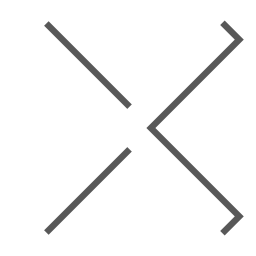
 February 25, 2013 at 07:00 PM
February 25, 2013 at 07:00 PM